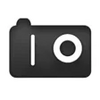Screencapture utility with editing and email functions
Screencapture utility with editing and email functions
Vote: (9 votes)
Program license: Trial version
Developer: Desksoft
Version: 4.9.0
Works under: Windows
Vote:
Program license
(9 votes)
Trial version
Developer
Version
Desksoft
4.9.0
Works under:
Windows
Pros
- Easy-to-use interface streamlines the capturing process
- Ability to capture various shapes and window sizes
- Customizable color depth and image cropping features
- Automated captures through a built-in timer
- Direct options to print, save, copy, email, and edit screenshots
Cons
- Struggles with capturing pop-up or Flash menus effectively
- Limited functionality for advanced image editing
HardCopy Pro: Your Swift Screenshot Companion
HardCopy Pro is a robust screen capture tool designed to facilitate quick and thorough screenshot acquisition. With the capability to capture rectangular regions, entire windows, and more, HardCopy Pro sets itself apart by offering a variety of options for professional and casual users alike who need a no-fuss solution for their image capture needs.
Intuitive Interface and Flexible Capture
One of the strong suits of HardCopy Pro is its user-friendly interface, which allows users to get started without a steep learning curve. The software provides flexibility in capture modes, enabling the selection of specific screen areas or entire application windows with ease. This flexibility is enhanced by the software’s ability to crop images post-capture and adjust the color depth from monochrome all the way to true color, ensuring the screenshots meet the user’s specifications.
Image Processing and Sharing Capabilities
After capturing your desired image, HardCopy Pro offers a suite of functionalities that allow you to print, save, and even email the screenshots directly from the application. Editing with any image processing program is also streamlined, as the software ensures full compatibility. Additionally, the latest version boasts an improved default image file format for the 'Send To' feature, thus optimizing the utility for easier sharing and saving options.
Time-Saving Features
For users who require automated capturing, HardCopy Pro delivers with its timer-based snapshot feature. This allows for hands-free capture of screenshots at predefined intervals, which is particularly useful for monitoring changes on the screen over time or capturing specific moments from videos without the need for constant supervision.
Areas for Improvement
While HardCopy Pro performs admirably for most screen capture activities, it does face challenges with capturing pop-up or Flash menus. The menus tend to disappear when accessing the tool due to the cursor moving away from them. This indicates that there may be room for improving the mechanics behind capturing more transient screen elements, such as those that are sensitive to cursor position.
Simple yet Effective
For those who don't require an overly complex or flashy screen capture utility, HardCopy Pro presents itself as a dependable option. Its strength lies in its simplicity and the adept execution of basic screen capturing tasks. The tool provides a balance between performance and user-friendliness, though there is still potential for enhancing the capture of more dynamic screen elements.
Pros
- Easy-to-use interface streamlines the capturing process
- Ability to capture various shapes and window sizes
- Customizable color depth and image cropping features
- Automated captures through a built-in timer
- Direct options to print, save, copy, email, and edit screenshots
Cons
- Struggles with capturing pop-up or Flash menus effectively
- Limited functionality for advanced image editing